Filtering in SPGridView JavaScript Error
October 21, 2010I created a web part that uses the SPGridView control to display data from a List
‘null’ is null or not an object – line 5 of spgridview.js.
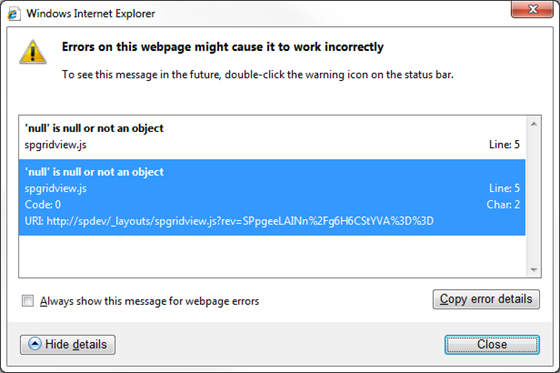
So, I opened up spgridview.js (it’s in LAYOUTS) to see what was happening on line 5.
1
2
3
4
5
var SPGridView_CallbackContext=null;
function SPGridView_FilterPreMenuOpen(gridViewClientId, templateClientId, menuClientId, dataFieldName, e)
{
var gridView=document.getElementById(gridViewClientId);
var callbackEventReference=gridView.getAttribute("callbackEventReference");
Basically, line 5 attempts to get a reference to the callbackEventReference attribute of the SPGridView rendered control (a table). In order to do this it’s calling document.getElementById on line 4 to first find the SPGridView rendered control by its Client Id.
It’s getting the null reference because the statement in line 4 is not finding the control. This would be because I forgot to SET THE SPGRIDVIEW ID PROPERTY in my web part code.
Without providing the SPGridView with an Id the gridview is rendered to the client without an id which makes it kind of hard for the javascript to get references to it. 🙂

